Turtle Console
You can view it here
The commands are as follows:
go(amount)-> moves turtle forward in the specified amount of pixelsmove(amount)-> moves turtle without drawing on the canvasr(degrees)/right(degrees)-> Turns the turtle right in the specified amount of degreesl(degrees)/left(degrees)-> Turns the turtle left in the specified amount of degreestran(x,y)-> Changes the turtle's coordinates by adding x and y to current locationset(x,y)-> Sets the absolute value of the turtles coordinatescolor(#RRGGBB)-> Sets the "pen" colorsize(pixels)-> Sets the line widthcirc(radius)-> Creates a circle with the turtle in the center
Special commands:
v [variable name] = [value]-> sets a variableif ([condition]) ([code])-> Executes specific code on a conditionfor ([iterations]) ([code])-> Executes a block of code for an amount of interations, specified by [iterations]
Notes
In the "code box" or inside an if condition/for loop, every command must be trailed with a ;
Examples
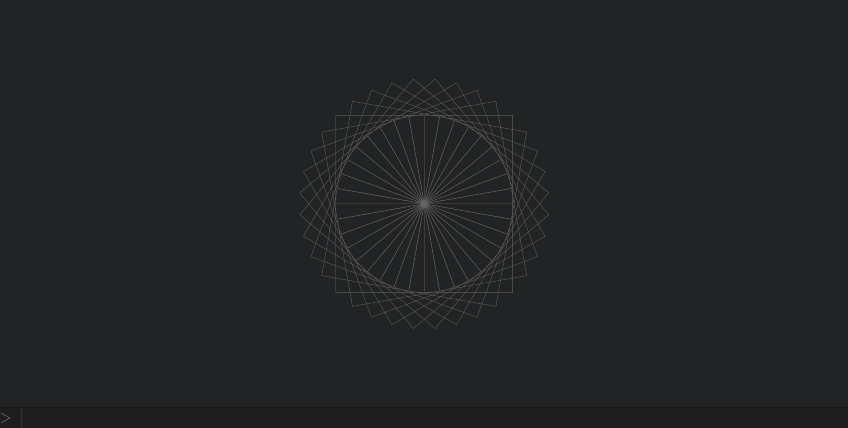
The following command will produce this output: for (36) (for (4) (l(90);go(100););l(10);)
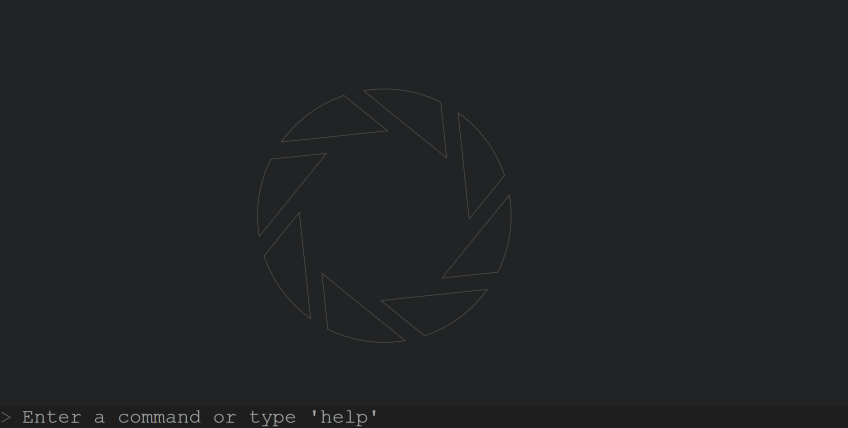
Aperture Science! Credit goes to a redstone sheep
for (1) (
tran(0,300);
l(20);
for (8) (
for (12) (
go(15);
l(3);
);
l(130);
go(242);
l(135);
go(127);
l(59);
for (15) (
move(15);
l(3);
);
);
);